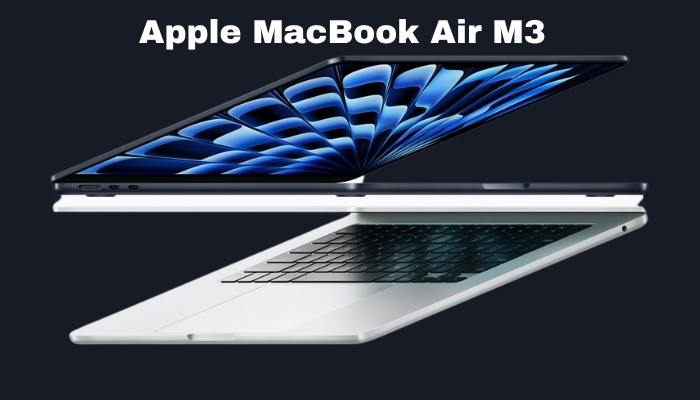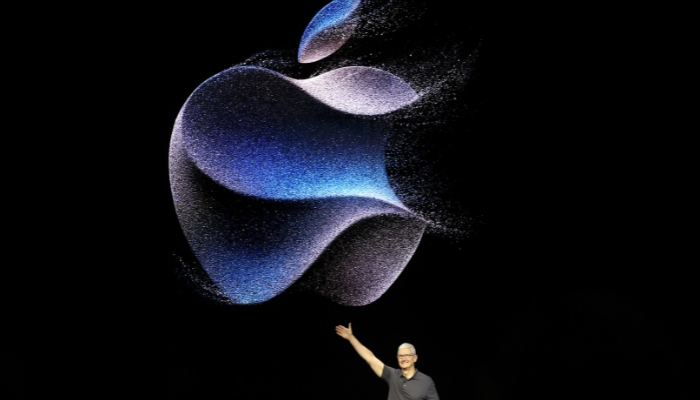With a magnetic charging speaker dock, the tablet becomes valuable during downtime, while software and app enhancements are yielding positive results.
Google has finally released the highly anticipated Pixel Tablet, aiming to entice users away from Apple’s dominant iPad and transform large-screen devices into smart displays when not actively used. Priced at £599 ($499/A$899), the Android tablet includes a magnetic charging speaker dock that empowers its dual functionality. This marks Google’s return to the Android tablet market after eight years, as the company strives to revitalize the category following recent software advancements.
When undocked, the Pixel functions as a standard 11-inch tablet, running Android 13 and offering user profiles for seamless sharing among multiple family members—a feature that Apple has yet to embrace with the iPad. Moreover, the Pixel Tablet guarantees a minimum of five years of software updates, surpassing the longevity provided by most Android competitors.
The LCD display on the Pixel Tablet is vibrant, sharp, and displays vivid colors. With a 16:10 widescreen ratio, it appears quite tall when held in portrait mode, which may require some adjustment for certain apps. However, when it comes to movies, photos, and other content, the tablet’s four speakers deliver exceptional audio quality, providing stereo sound regardless of the tablet’s orientation.
Equipped with the same high-end chip as Google’s Pixel 7 smartphones, the tablet performs admirably when running multiple apps and games. Additionally, it offers decent battery life, lasting approximately 12 hours during video playback based on testing.
The Android tablet experience has undergone significant improvements in recent years. All major Google apps have been revamped to optimize the usage of larger screens. For instance, Gmail now features a split-pane view where your inbox is displayed on the left side, while an open email occupies the right side. Chrome resembles the desktop browser and enables the placement of two active windows side-by-side in split-screen mode, a capability shared by Google Docs and other applications.
To facilitate multitasking, a dock or taskbar is located at the bottom of the screen. By performing a short swipe gesture within an app, the dock can be pulled up. From there, you can drag and drop an app to one side of the screen, initiating split-screen mode. Alternatively, pressing and holding on the app icon triggers a small menu that offers the same functionality. A slider is available to resize the pair of apps, allowing for a customized viewing experience.
The system operates smoothly, and there is a notable increase in the availability of third-party apps optimized for Android tablets compared to just a year ago. Notable examples include WhatsApp, Spotify, and Evernote. However, some apps like Philips Hue simply function as enlarged phone apps, which can result in a less-than-ideal user experience.
Additionally, certain popular apps such as Ring, Instagram, and Authy do not resize properly and appear as smaller apps with black bars occupying the remaining screen space. Encouraging all these third-party developers to adapt to tablet interfaces will require significant effort from Google.
Technical Details Display: The tablet features an 11-inch 2560×1600 resolution LCD screen with a refresh rate of 60Hz, resulting in a pixel density of 276 pixels per inch (PPI).
Processor: Powered by the Google Tensor G2 processor.
RAM: Equipped with 8GB of RAM for smooth multitasking and efficient performance.
Storage: Available in storage options of 128GB or 256GB.
Operating System: Runs on the Android 13 operating system.
Camera: Comes with an 8MP front-facing camera and an 8MP rear camera.
Connectivity: Supports wifi 6, Bluetooth 5.2, USB-C, and UWB (Ultra-wideband) connectivity options.
Dimensions: Measures 258 x 169 x 8.1mm in size.
Weight: Weighs approximately 493 grams.
Smart Display
Placing the tablet on the magnetic dock initiates “Hub Mode,” transforming it into a smart display that responds to voice commands, similar to a Nest Hub device. In this mode, users can interact with the tablet by asking Google for sports scores, playing music or videos, controlling smart home devices, and setting timers.
Compared to other smart display devices, the Pixel Tablet exhibits fewer limitations. It is not restricted to the video, calling, and music services directly supported by Google Assistant or Alexa.
The Pixel Tablet offers enhanced flexibility as users can simply open the appropriate Android app on the device to start playing videos, making calls, or playing games. This versatility sets the Pixel apart, and it also supports casting to and from the tablet, a feature previously unseen in tablets.
Occasionally, I noticed that the tablet’s ability to hear me wasn’t as efficient as top-tier smart displays. There were instances where the tablet remained on the lock screen instead of transitioning into hub mode when it entered standby mode on the dock. Furthermore, the options for customizing screen brightness in specific lighting conditions and other typical features found in smart displays are somewhat restricted. However, these minor issues, which appear to be associated with the pre-release stage, seem easily addressable through app updates.
Promoting Sustainability
Google does not specify the exact lifespan of the battery, but it is expected to endure over 500 full-charge cycles while retaining at least 80% of its original capacity. The tablet is designed to be repairable, both by Google and third-party repair shops. Screen repairs are priced at £319, and genuine replacement parts will be made available through iFixit.
In terms of materials, the devices incorporate recycled aluminium, glass, rare earth elements, and plastic, which collectively constitute approximately 35% of the tablet’s weight and 40% of the charging dock’s weight. Google also publishes environmental impact reports for select products, highlighting its commitment to transparency. Furthermore, the company offers free recycling services for old devices, ensuring proper disposal and minimizing environmental impact.
Pricing
The Pixel Tablet, along with the charging dock, has a starting price of £599 ($499/A$899) and is scheduled to be released on June 20th.
To provide context, other tablets in the market are priced as follows: The Amazon Fire HD 10 Plus is priced at £190, the OnePlus Pad costs £449, the Apple iPad starts at £499, the iPad Air is priced at £669, and the Samsung Galaxy Tab S8 has a price tag of £749.
In Conclusion,
Google’s Pixel Tablet represents an intriguing experiment aimed at understanding the tablet’s role within the home and maximizing its utility during the significant portion of time when it tends to remain idle on a coffee table.
The idea of a two-in-one tablet that seamlessly transitions into a smart display is a brilliant concept that makes one wonder why it hasn’t been accomplished before. The Pixel Tablet excels not only as a high-quality video display but also as the ultimate digital photo frame. Additionally, the flexibility offered by the Android operating system surpasses that of traditional smart displays, providing enhanced functionality.
As an Android tablet, the Pixel Tablet is generally well-designed and executed. It boasts ample power, reliable battery life, impressive speakers, an appealing design, and solid software. While third-party app support is improving, Google still has room for improvement to match the extensive and superior app ecosystem offered by Apple’s iPad, which remains the benchmark for tablet activities due to the multitude of high-quality apps developed specifically for it.
Priced at £599 in the UK, the Pixel Tablet falls on the higher end of the price spectrum, even though standalone 10-inch or larger smart displays alone can cost at least £200. However, the tablet’s pricing is more competitive in the US, starting at $499.
While Amazon’s Fire tablets offer more affordable options, OnePlus’s Pad features a smoother screen, and Samsung’s tablets excel as laptop replacements, the Pixel Tablet emerges as a strong contender for the best Android tablet. Its strength lies in being a shared family device that remains useful whether actively in use or simply serving as a convenient companion.