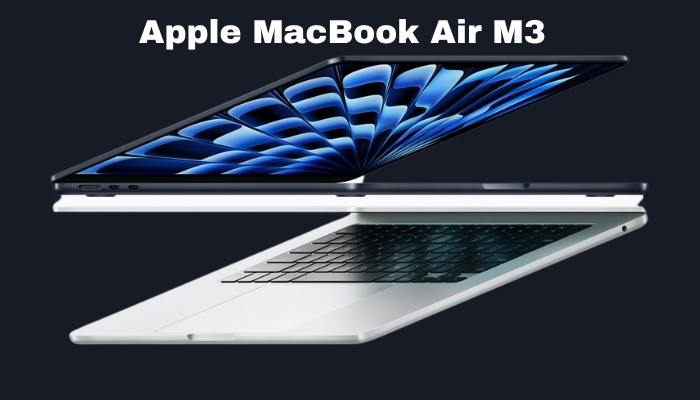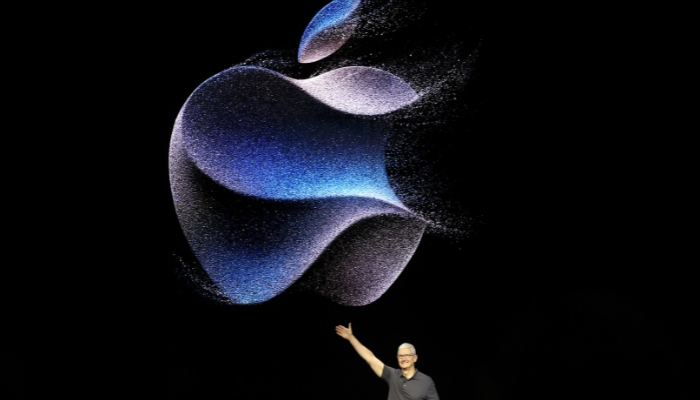Last updated on November 29th, 2023 at 02:41 pm
Lenovo presents a compelling choice with the Yoga AIO 9i, offering not only a distinctive design but also robust performance and exclusive features not typically found in other desktop PCs.
This AIO from Lenovo is impressive, and it comes at a price point that directly challenges Apple’s iMac M3, with some notable advantages. However, there are some minor drawbacks in terms of port selection and overall performance. While it has the potential to be the ultimate iMac contender, you may need to tolerate a few peculiarities.
Here are the specifications for the Lenovo Yoga 9i AIO:
- Processor: Intel Core i9-13900H
- Graphics: Intel Iris Xe or Nvidia RTX 4050
- RAM: Up to 32GB LPDDR5
- Storage: Up to 1TB
- Display: 32-inch, 4K, IPS, 60Hz
- Audio: 2x 2W tweeter by Harmon Kardon, 2x 5W woofer by Harmon Kardon
- Webcam: 5MP IR camera with E-shutter
- USB ports: 2x USB 3.2 Type-A, 1x USB 3.2 Type-C, 1x USB 4.0 Type-C, 1x 3.5mm headphone/microphone, 1x HDMI 2.1 out
- Networking: Wi-Fi 6E, Bluetooth 5.2
- Price: $1,488
A beautiful AIO
The Yoga AIO 9i boasts an impressive aesthetic. It follows the conventional AIO layout, housing the internal components within the base. However, what sets it apart is the distinctive stand. This stand is a metal ring that appears to defy gravity as it extends from the base, elegantly encircling a circular Yoga emblem on the rear.
While the stand provides some tilting capability for adjusting the screen angle, it doesn’t offer height adjustment. It’s worth noting that most AIOs lack this feature, and it might not have been compatible with Lenovo’s stand design. Nevertheless, given the substantial 32-inch screen, the option for height adjustment would have been a valuable addition.
Lenovo maintains a clean and uncomplicated design at the base, featuring a matte gray finish complemented by a striking silver Lenovo logo. The simplicity is purposeful, as the surface of the base doubles as a wireless charging pad. Simply place your phone on it while you work, and it will automatically keep your device charged.
While this is a convenient feature, it’s important to be mindful of placement. If the phone is too close to the front or too near the stand, the wireless charging may not activate. The optimal position is in the middle, just below the Lenovo badge. Fortunately, Lenovo has thoughtfully included a wireless charging icon in that precise location to guide you in placing your phone correctly.
Ports all at the back
Lenovo has strategically positioned all of the connectivity options for the Yoga AIO 9i at the back of the machine, ensuring a neat and organized cable setup. While I appreciate the clean and streamlined appearance, I consistently found myself grappling with the unconventional arrangement of USB ports.
At the rear, you’ll find two USB-A 3.2 ports, an HDMI 2.1 output, a 3.5mm headphone/microphone jack, a USB-C 3.2 port, and a USB-C 4.0 port, along with the power button and DC adapter port. It’s commendable to have USB 4 included, but I often felt the need for an additional USB-A port. With a keyboard and mouse, whether wired or wireless, you’re likely to occupy both ports, leaving you to resort to a USB-C port for any additional devices.
Moreover, the placement poses an issue. While I appreciate the tidiness achieved by having most cables at the back, having an extra USB-A port at the front would greatly enhance convenience. Currently, the Yoga AIO 9i feels like it could benefit from one more USB port, and contorting to reach the back for plugging something in proves to be a hassle.
A stunning screen
The standout feature of the Yoga AIO 9i is undoubtedly its screen. Having evaluated numerous monitors, Lenovo’s display here competes head-to-head with the finest ones available. This is a 32-inch 4K resolution display, operating at a steady 60Hz refresh rate. Personally, I’d willingly trade a higher refresh rate for this level of exceptional quality.
The initial impression the display imparts is one of remarkable clarity. The 4K resolution on a 32-inch screen renders fine details, such as text, with sharp precision, and the glossy finish accentuates colors, making them vividly stand out. As I’ll discuss shortly, the display also boasts impressive brightness, delivering solid HDR performance for both movies and occasional gaming sessions.
To substantiate the exceptional visual experience, let’s delve into some technical details. Beginning with brightness, the screen achieves an impressive 640 nits at its highest setting, one of the highest measurements I’ve ever encountered. In fact, it’s so luminous that you’ll likely find it unnecessary to operate the display at maximum brightness most of the time.
Furthermore, color coverage is outstanding, encompassing 100% of the sRGB spectrum and 97% of the extended DCI-P3 color space. This rivals the performance of premium displays like the Samsung Odyssey OLED G8. While it’s not an OLED monitor, the color representation is truly impressive. Although color accuracy wasn’t flawless, with an average error of 1.51, it is perfectly suitable for basic color-related tasks in applications like Photoshop.
Good keyboard, OK mouse
Lenovo bundles a wireless keyboard and mouse combo with the Yoga AIO 9i, and it’s impressively well-performing. The keyboard, with its ultra-thin design, offers snappy and responsive feedback. The mouse has a substantial weight to it, and the raised portion at the back ensures a comfortable fit in your hand.
Both peripherals synchronize with a single wireless USB dongle, which may account for Lenovo’s decision to include only two USB-A ports. Additionally, Lenovo enables two Bluetooth connections for both the keyboard and mouse, allowing for seamless switching between devices.
However, it’s worth noting that these peripherals are still the standard ones provided. You’ll likely experience a superior feel using your own keyboard and mouse. If you choose to replace one of them, I’d recommend starting with the mouse. While the keyboard is comfortable and exudes a premium feel due to its aluminum top, the mouse, despite its comfort, is entirely made of plastic and tends to feel less high-quality.
All about the CPU
The Yoga AIO 9i operates on a mobile processor, specifically Intel’s Core i9-13900H. Consequently, even though it falls under the desktop category, its performance aligns more closely with that of a high-end laptop. This 14-core mobile component holds its own, featuring six performance cores and eight efficiency cores, with the ability to reach clock speeds of up to 5.4GHz. However, it doesn’t always deliver a standout performance.
In multi-core assessments like Cinebench R23 or Geekbench 6, the Yoga AIO 9i occasionally trails behind laptops such as the Surface Laptop Studio 2, which is equipped with a slightly less powerful Core i7-13700H. In contrast, when compared to the 24-inch iMac with the M1 chip, the Yoga AIO 9i outperforms it by a significant margin. It may take a slight backseat to the M2 Pro found in the Mac mini, but it still remains in close competition.
The real strength of the Yoga AIO 9i lies in its single-core performance. Unless you opt for one of Intel’s HX-series processors or a desktop-grade chip, it’s unlikely you’ll come across better single-core performance than what is demonstrated here.
Here are the performance benchmarks for the Lenovo Yoga AIO 9i (Core i9-13900H) and other comparable systems:
| Lenovo Yoga AIO 9i (Core i9-13900H) | Apple Mac mini (M2 Pro) | iMac (M1) | Surface Laptop Studio 2 (Core i7-13700H/RTX 4060) | |
|---|---|---|---|---|
| Cinebench R23 single/multi | 1,909 / 13,746 | 1,649 / 14,812 | 1,515 / 7,785 | 1,852 / 13,777 |
| Geekbench 6 single/multi | 2,840 / 13,475 | 2,684 / 12,765 | N/A | 2,486 / 13,228 |
| Handbrake (seconds, lower is better) | 89 seconds | N/A | 154 seconds | 77 seconds |
| PCMark 10 | 6,358 | N/A | N/A | 7,507 |
| Pugetbench for Premiere Pro | 299 | N/A | N/A | 604 |
| 3DMark Time Spy | 2,100 | N/A | N/A | 9,311 |
| 3DMark Fire Strike | 5,803 | N/A | N/A | 20,580 |
How does this performance translate to real-world applications? Given that this is primarily designed for general productivity, it’s not surprising that more demanding tasks like video editing and transcoding don’t exhibit exceptional performance. In the case of Handbrake, the Yoga 9i took almost a minute and a half to complete the transcode, whereas laptops equipped with the Core i7-13700H can accomplish it about 10 seconds faster. While the Yoga AIO 9i managed to significantly outperform the aging iMac M1, it’s worth noting that the iMac is now quite dated.
Similarly, in PugetBench for Premiere Pro, the Yoga AIO 9i achieved the lowest overall score we’ve recorded, although it’s important to note that this assessment is based on relatively limited data for the most recent version. It just fell short of the MacBook Air with the M2 chip. Unfortunately, we don’t have comparable data for the Mac mini with the M2 chip, although it’s expected to deliver a similar level of performance.
In applications like these, the notable absence is a discrete GPU. The Yoga AIO 9i relies on integrated Intel Iris Xe graphics, which can noticeably slow down software like Premiere Pro and activities such as gaming. This is reflected in the 3DMark scores. Lenovo mentions that the machine supports up to an Nvidia RTX 4050, although as of the current release, there isn’t a configuration available with that GPU. Having additional GPU power would significantly enhance performance in these demanding applications.
The critical question for the Lenovo Yoga AIO 9i is how it will compare to the iMac M3, which is set to launch soon. Both machines come in at a similar price point, and while Lenovo certainly has an edge with its display, the GPU performance offered by the M3 may prove to be a compelling factor.
A lacking webcam
The Yoga AIO 9i comes equipped with a built-in 5MP camera and a dual microphone setup, and the best way to characterize its performance is as “functional.” While it lacks sharpness and may exhibit some grain, even in well-lit settings, it suffices for video calls with commendable audio quality. Just be mindful not to dim the lights too much if you’re aiming for a decent webcam image.
The Yoga AIO 9i comes equipped with a built-in 5MP camera and a dual microphone setup, and the best way to characterize its performance is as “functional.” While it lacks sharpness and may exhibit some grain, even in well-lit settings, it suffices for video calls with commendable audio quality. Just be mindful not to dim the lights too much if you’re aiming for a decent webcam image.
Should you buy the Lenovo Yoga AIO 9i?
Lenovo packs a substantial punch with the Yoga AIO 9i. While there are certainly more budget-friendly options available, most of them rely on considerably less powerful mobile processors. Lenovo delivers a considerable amount of computing power for the $1,500 price tag. This high-performance all-in-one impresses with its exceptional screen and added features like wireless charging in the base – all at a price significantly lower than a comparable machine like the HP Envy 34.
However, there are a few drawbacks. The webcam performance falls short, and despite the impressive CPU power, an integrated GPU limits the desktop’s potential. Additionally, the port selection leaves something to be desired, which is disappointing for a desktop that’s designed to offer comprehensive functionality without the need for additional accessories.
For Windows users seeking a striking display and reliable overall performance, the Lenovo Yoga AIO 9i stands out as an excellent choice. Nevertheless, if you’re weighing your options, I’d suggest exploring deals and also considering the 24-inch iMac with the M3 chip, which may offer superior overall performance.